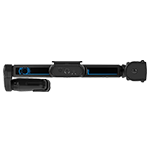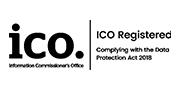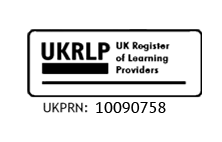Canary Wharf Printers & Copiers MPS
Managed print services Canary Wharf & printer copier solutions
Streamlined printer and copier solutions in Canary Wharf by Airacom. Our printer and copier team simplifies your search for the ideal office printer and scanner in Canary Wharf, offering a wide range of leading brands from Epson to Kyocera and Canon. Benefit from our comprehensive after-sales managed print service in Canary Wharf, coupled with our flexible leasing, renting, or office printer purchasing options.
Get a better printer deal in 30 seconds. Complete our short form, and our local Canary Wharf office printer team will be in touch to show you how.
Canary Wharf office printer Upgrades
Efficient managed print services in Canary Wharf: Save big
Overcome printing obstacles in Canary Wharf with our Managed Print Services. Expect drastic cost cuts and enhanced operational efficiency. Get unbeatable leasing deals on top brands such as Epson and HP, with potential savings of up to 40%.
Our local Canary Wharf printer and copier team will help you enhance your document output, increase productivity, reduce costs, and support a more suitable future.
A4 Multifunctional Printers

ECOSYS M6630cidn
For small and medium workgroups, this A4 colour and mono multifunction device is perfect, delivering speedy 30ppm output and consistent, reliable performance. Canary Wharf copiers and printers have you covered!
A4 colour and mono
Double-sided print, copy and scan
7-inch full-colour touch panel screen
HyPAS™ solution platform enables powerful customisations
Kyocera A3 Multifunctional Printers

TASKalfa 2554ci
For companies seeking a robust and dependable multifunction printer, the Kyocera Task Alfa 2554CI is a top choice. Suitable for businesses big and small, it provides rapid printing, scanning, and copying capabilities, along with a range of advanced features and security settings.
A4 and A3 colour and mono printer, copier and scanner
Double-sided print, copy and scan
Network printing allows access from different locations
7-inch full-colour touch panel screen
HyPAS™ solution platform enables powerful customisations
Optional staple, hole punch and booklet-making finishing options
Epson A3 Multifunctional Printers

Epson AM-C4000
For businesses in Canary Wharf needing a versatile and eco-friendly all-in-one printer, copier and scanner, the Epson WorkForce Enterprise AM-C4000 is the MFD for you. Its eco-efficient toner and energy-saving credentials could save you hundreds, if not thousands, on your energy bills!
Prints A3, A4, A5, B4, B5, C4 and C5 colour and mono
Prints on paper, envelopes, labels and custom sizes
Environmentally friendly, using less toner and energy
Large 10.1-inch colour touchscreen display
Designed to be reliable, durable and easy to use with high-volume printing
Tab 2 content.
Heading 2
Canary Wharf managed print services
Solutions to overcome print and copier challenges in Canary Wharf
Confront your office print and copier issues in Canary Wharf head-on. Share your current MPS contract with us, and witness a substantial cut in your printing costs, coupled with a boost in productivity, thanks to our Managed Print Services. Enjoy exceptional leasing options on brands like Epson, Ricoh, and HP, and potentially save up to 40%.
Get a quote today; our team is ready to discuss our range of energy-efficient inkjet and laser office printers.
Why Choose Airacom
Our Canary Wharf managed print services are designed for start-ups and large businesses
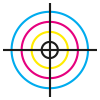
Save up to 30% on multifunction & single function printers
With a wide range of A4 and A3 single and multi-function printers, we can save you bundles on your office printers in Canary Wharf.

Print management software and managed print services
Tax efficient, low-cost flexible printer leasing and copier hire. Spread the cost over 3 to 5 years.
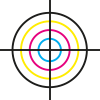
High volume, low cost production printers for all environments
We offer a complete range of production printing solutions for high-volume print areas and print rooms.
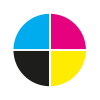
Streamline your processes with document workflow solutions
Document workflow solutions that help you automate and streamline you document-based processes, saving you time and money.
Managed print services Canary Wharf
Delivering affordable office printers in Canary Wharf
Transform your office’s printing landscape with Airacom’s superior range of printers in Canary Wharf. Our competitively priced Multifunction Devices, sourced from brands like Epson and Kyocera, promise to revolutionise your print operations.
With expert local support, we’re here to guide you to the optimal printer choice. Begin your journey to enhanced printing efficiency with a custom quote from Airacom.
Boost productivity with the best photocopiers in Canary Wharf
For over a decade, Airacom has been a leading supplier of Epson, Canon, Ricoh and HP photocopiers in Canary Wharf. Our business photocopier team in Canary Wharf can help you choose the right photocopier for your needs and budget.
Contact us today for a free, no-obligation office photocopier quote in Canary Wharf, and see how much you can save.
Cut your print costs with cheap office printers in Canary Wharf
We understand that businesses are on a budget, so we offer a range of cheap office printers in Canary Wharf that still offer good quality and features. We can also help you save money on printer maintenance costs with our managed print services (MPS) in Canary Wharf.
Get a quote on the most affordable printer and office photocopier deals for your business in Canary Wharf today.
† A brand new entry-level MFD printer can cost up to £1,000, and a medium-volume printer can cost between £2,000 and £4500, while a high-volume printer can cost between £5000 and £15,000 as a guide. Please contact our professional Canary Wharf office printer and copier team for accurate pricing and local printer and copier discounts.
Unparalleled colour and monochrome printers, plotters & MFDs
Whether you need a colour office printer to print marketing materials or a monochrome office printer to print high-volume text documents. Our extensive range of office printers, plotters and MFDs offer unparalleled printer support & document solutions. Our expert printer and wide format plotter team will ensure seamless integration.
Choose from a wide range of desk and floor-standing printers from leading brands or wide format plotters in Canary Wharf. Talk to our team who can help you select the right accessories or finishing options to customise your print environment further.
Easy A4 & A3 office printer & photocopier leasing in Canary Wharf made simple
Airacom specialises in office printer leasing in Canary Wharf. We offer a wide range of A3 and A4 printers from leading brands like HP, Canon, and Epson. Get expert advice and support when choosing the best A4 or A3 multifunctional device (MFD) and wide format plotter for your team. Benefit from our low-cost office printer, copier and plotter leasing in Canary Wharf for 2 to 5 years. Get a free, no-obligation quote today.
Streamlining your office efficiency with effective MPS services in Canary Wharf
In Canary Wharf, we’re dedicated to streamlining your printing and copying operations with our Managed Print Services. Our MPS solutions are designed to optimise your MFDs and copiers, ensuring maximum efficiency and cost savings.
Automated print management: A managed print services plan can help you automate your office print management, freeing up your team to focus on other tasks.
Reduced costs: A managed print services plan can help you reduce your printing costs by optimising your print environment and negotiating the best deals on toner and other consumables.
Improved productivity: A managed print services plan can help to improve your team’s productivity by ensuring that they always have access to the printers and consumables they need.
Canary Wharf printer leasing
Printer & copier leasing in Canary Wharf made simple from 2-5 years
Leasing office printers or photocopiers in Canary Wharf offers tax benefits, preserves working capital, and ensures access to the latest print technology. Flexible terms from 2 to 5 years allow customisation to business needs. Capital allowances also enable the deduction of equipment costs from annual taxable profits, optimising financial resources.
Tax advantages: Benefit from favourable tax advantages. Capital allowances enable you to deduct a percentage of the equipment costs from your annual taxable profits.
No large capital outlay: Spread the costs of a new printer, scanner or copier with smaller fixed monthly payments over the term. Keeping valuable working capital in your business.
Access to the latest technology: Lease hardware and use the latest technology with printers and copiers in Canary Wharf over smaller 2, 3, 4 and 5-year terms.
Explore HMRC lease types and variations
HM Treasury 2021 budget 130% super deduction
Airacom is a professionally managed print services provider in Canary Wharf. We are not tax experts – Always consult a tax expert for professional advice on tax matters.
Looking for urgent printer & copier repairs in Canary Wharf?
Welcome to your local printer and copier repairs in Canary Wharf. Whether you’re facing a minor glitch or a major malfunction, our team of experienced technicians ensures your office equipment runs smoothly and efficiently.
Rapid Response: We understand the urgency of printer and copier issues in a busy office environment. That’s why we offer fast, responsive repair services to minimise downtime. Our local Canary Wharf printer repair services includes:
Diagnostic and troubleshooting of printer and copier problems
On-site repairs for all major brands and models
Regular maintenance services to prevent future issues
Replacement of parts with genuine, high-quality components
Expert advice on optimising your printer and copier usage
Plotter perfection in Canary Wharf by Airacom
Airacom elevates your large-format printing in Canary Wharf with a seamless plotter rental and sales service. Our flexible purchasing, rental, and leasing options are complemented by exceptional support, including network installation, detailed training, and advantageous ink options or Managed Print Services. Let us focus on getting you the best deal on office plotters in Canary Wharf, enabling you to focus on running your business.
Free Canary Wharf plotter installation and setup
Free wide format printer training in Canary Wharf
We supply A1 and A0 plotters and wide format printers
Our expert plotter engineers have ten years experience
We supply Canon imagePROGRAF printers
Plus, HP Designjet plotters and Epson Surecolor printers
Airacom managed print specialists
We make leasing office printers in Canary Wharf simple, straightforward and transparent. Contact us today.
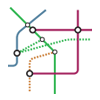
enquiry form
Tell us about your office printer, copier or plotter in Canary Wharf and we will do the rest.
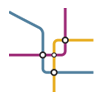
Phone
Sales: 0330 175 8374
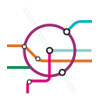
hello@airacom.com
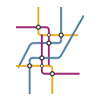
we are Open
08:00 – 18:30 Monday
08:00 – 18:30 Tuesday
08:00 – 18:30 Wednesday
08:00 – 18:30 Thursday
08:00 – 18:30 Friday
08:00 – 18:30 Saturday
08:00 – 18:30 Sunday
Canary Wharf PRINT-IT Services
Get printer, copier & data support from our team in Canary Wharf
Have You Considered The Benefits Of Print IT Software?
Print-IT software is ideal for all sizes of businesses if you want to improve your office print and become more efficient.
Fast Canary Wharf Printer Repair & Maintenance Services
Do you need a printer repair company in Canary Wharf to fix a broken printer or copier fast? We’re Canary Wharf’s leading printer repair company.
Kyocera MFDs, Printers & Copiers for Modern Offices
Get the latest Kyocera office printers, copiers and multi-function devices for your Canary Wharf office.
Office Broadband Connectivity & Data Services
Want to run your office printers and MPS over a data network designed to give you speed and security?
Epson Multifunction Printers & Copiers
Are you looking for eco and energy efficient printers and copiers in Canary Wharf? Look no further than Epson.
Unified Communications as a Service (UCaaS)
Deliver the promise of a flexible, modern hybrid workforce with voice & data services to help your team work from anywhere.
Canary Wharf printer FAQ’S
Canary Wharf managed print services, printer & copier FAQs answered:
Canary Wharf Managed Print Services (MPS)
Managed print services (MPS) help businesses in Canary Wharf optimise and manage their printing and copying needs. This includes choosing the right equipment to providing maintenance, automatic toner replenishment and onsite printer support.
MPS can help businesses save money on printing costs by streamlining operations and reducing waste. It can also help improve productivity and efficiency by making it easier for employees to print and copy documents.
Benefits of Canary Wharf Managed Print Services
There are many benefits to using managed print services in Canary Wharf from Airacom, including:
Cost savings: A Canary Wharf managed print service (MPS) can help your business save money on printing costs by streamlining your operation and drastically reducing waste.
Improved productivity and efficiency: Airacom MPS can help improve productivity and efficiency by making it easier for employees to print and copy documents.
Reduced environmental impact: MPS can help businesses reduce their environmental impact by reducing paper and toner consumption.
Peace of mind: Airacom printer and copier MPS in Canary Wharf takes care of all printing and copying needs so you can focus on running your businesses. At the same time, we manage your office printers, copiers and Print-IT software.
How much can we save with a managed print service in Canary Wharf?
Businesses in Canary Wharf can save up to 60% on their printing costs with a managed print service. MPS providers can help businesses streamline their operations, reduce waste, and negotiate better prices on toner and other supplies. It also depends on your existing MPS contract and what you are charged. We can audit your existing setup for FREE and provide both advice and any tangible savings available.
What are the environmental benefits of Canary Wharf printers & copiers with an MPS?
Airacom MPS in Canary Wharf offers eco-friendly solutions to businesses, aiming to minimise environmental impact. Key strategies include enhancing efficiency with duplex and secure printing to reduce paper and toner use, selecting energy-efficient printers and copiers, and implementing recycling programs for toner cartridges and paper. Moreover, Airacom’s partnership with PrintReleaf allows businesses to contribute to tree-planting initiatives, further offsetting their paper consumption and promoting sustainability.
How can businesses in Canary Wharf plant trees through MPS?
Businesses in Canary Wharf can partner with an MPS provider affiliated with PrintReleaf to plant trees through MPS. Once partnered, the MPS provider will calculate the amount of paper the business uses each month and plant trees on its behalf. PrintReleaf plants trees in forests worldwide, including in North America, South America, Africa, Asia, and Europe. The trees planted by PrintReleaf help to offset carbon emissions, improve air and water quality, and provide habitat for wildlife.
By partnering with PrintReleaf, businesses in Canary Wharf can reduce their environmental impact and become more sustainable while also helping to plant trees and improve the environment.
Does Airacom provide a printer repair & maintenance service in Canary Wharf?
Airacom offers urgent printer repair and maintenance in Canary Wharf, specialising in Epson, Kyocera, Canon, Ricoh, Konica Minolta, Xerox and Lexmark office printers and copiers in Canary Wharf. If your printer is not printing, or your copier is not copying, and you need fast assistance to fix your office printing equipment, Airacom is a leading printer repair company in Canary Wharf and surrounding areas.
What are the advantages of leasing printers and copiers in Canary Wharf?
There are several advantages when a company, large or small, may want to look at leasing a printers and copiers in Canary Wharf, including:
No upfront costs: You do not have to pay a large upfront fee to lease your office printer, photocopier or scanner.
Predictable costs: Your monthly lease payments will be the same, regardless of how much you use the photocopier.
Tax advantages: You may be able to deduct your lease payments from your annual tax returns.
Easy upgrades: We make it easy to upgrade your printers, copiers, or scanners should demand or usage change.
Contact us: Talk to our office printer and photocopier team in Canary Wharf at 0330 175 8374, or message us via our Quick contact form. It takes 30 seconds!
How do we choose the right office printer for our business in Canary Wharf?
When choosing an office printer, it is important to consider the following factors:
Volume: How many pages do you print per month?
Features: Do you need a printer with duplex printing, scanning, and copying features?
Budget: How much are you willing to spend on a printer?
Future Needs: Consider your future needs, such as increased volume if your business grows.
Reviews: Read reviews from other businesses before you buy.
We can help you choose the right office printer for your business in Canary Wharf based on your specific needs and budget.
What is the difference between a photocopier lease and a rental?
A photocopier lease is typically a multi-year agreement, while a photocopier rental is typically a shorter-term agreement. With a lease, you are responsible for maintaining the photocopier, while with a rental, the rental company is responsible for maintenance.
Can you move our office printer, photocopier, or scanner to Canary Wharf?
Yes, we can. We can move your office printers, scanners, copiers, desktops and IT equipment to or from Canary Wharf and the surrounding areas. We can also help you set up your IT and Telecoms equipment in your new office, install broadband, and provide IT support services.
How to protect confidential documents in Canary Wharf?
Here are some tips on how to protect confidential documents in Canary Wharf:
Use secure printing: This feature allows you to set a password for your print job, so that only authorized users can print it.
Use a document shredder: When you no longer need a confidential document, shred it to prevent it from falling into the wrong hands.
Document sharing: Only share confidential documents with people who need to see them.
Educate your employees on document security: Make sure your employees understand the importance of document security and how to protect confidential documents.
How to troubleshoot printer and copier problems in Canary Wharf?
If you are having problems with your printer, here are some tips on how to troubleshoot them:
Check the printer cable: Make sure that the printer cable is securely connected to your computer.
Restart the printer: Sometimes restarting the printer can fix minor problems.
Check the printer queue: It can cause printing problems if backed up. Try deleting any jobs in the printer queue that you no longer need.
Check the printer driver: Ensure you have the latest printer driver installed on your computer.
Clean the printer: Dust and dirt buildup can cause printing problems. Clean the printer regularly to prevent this.
How to extend the life of a printer in Canary Wharf?
Here are some tips on how to extend the life of a printer in Canary Wharf:
Place the printer in a suitable environment: Avoid placing the printer in direct sunlight or a dusty environment.
Keep the printer clean: Clean the printer regularly to prevent dust and dirt buildup.
Use high-quality ink and toner: Using high-quality ink and toner can help extend your printer’s life and improve the quality of your prints.
Avoid overprinting: Overprinting can damage the printer and reduce its lifespan.
Have the printer serviced regularly: By having the printer serviced regularly, you can identify and fix potential problems early on.
By following these tips, you can reduce paper and toner consumption, improve printing and copying efficiency, protect confidential documents, troubleshoot printer problems, and extend the life of your printer in Canary Wharf.
What is the difference between a laser printer and an inkjet printer?
Laser and inkjet printers are prevalent in business and home office settings, each with unique pros and cons that necessitate careful selection based on specific needs.
Laser printers utilise a laser to form an electrostatic image on a drum, apply toner powder and transfer it to paper. They deliver high-quality prints at rapid speeds, operate quietly, and demand less maintenance than inkjet printers.
Laser Printers are Ideal For:
High-Volume Printing: They handle large print jobs efficiently.
Text-Heavy Documents: They provide crisp and clear text output.
Business and Office Environments: Due to their speed, precision, and durability.
Frequent Printing: They have a lower cost per page when used regularly.
Less Maintenance: Requiring fewer cartridge replacements.
Conversely, inkjet printers deploy tiny nozzles to disperse ink onto paper. While they are more cost-effective than laser printers, they compromise print quality, speed, and noise level.
Laser Printers are Ideal For:
High-Quality Images and Photos: They produce superior photo prints with a wider colour range.
Mixed Media Printing: They handle different types of paper and finish well.
Small, Infrequent Print Jobs: Suited for home use or environments with sporadic printing needs.
Space Constraints: Generally smaller and more compact than laser printers.
Budget Considerations: Typically, it is less expensive upfront than laser printers.
Canary Wharf Business Solutions
Explore our local business services & solutions for Canary Wharf SMEs
Explore our Business services for Canary Wharf SMEs & Startups
Get low-cost state of the business voice & data services in Canary Wharf and explore how we help local SMEs achieve more.
Canary Wharf Business VoIP Cloud Phone Systems
Need to upgrade your business phone system to the cloud? We are experts in cloud-hosted VoIP in Canary Wharf.
Buy or Hire Two Way Radios for Event In Canary Wharf
Running an event or need to buy, hire or lease two-way radios for our business in Canary Wharf. We have you covered.