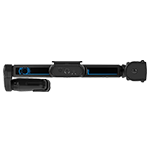Kyocera TASKalfa 4054ci
A3 Multifunction Printer
Kyocera TASKalfa 4054ci Multifunction Printer
At the heart of the TASKalfa 4054ci lies its impressive speed and versatility. With printing speeds of up to 40 pages per minute in both black and white and colour, you can easily handle even the most demanding workloads. The high-speed, multi-feed detection DSDP option further enhances productivity, scanning up to 274 impressions per minute.
The TASKalfa 4054ci is not just a printer; it’s an intelligent work partner. Embedded AI features boost overall performance, delivering exceptional results. Super-resolution technology enhances the clarity of scanned documents, while handwriting enhancement ensures that even handwritten notes are converted into clear, legible text.

Kyocera TASKalfa 4054ci
Kyocera TASKalfa 4054ci MFD key office printer features:
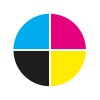
Colour
The Kyocera TASKalfa 4054ci is a high-performance monochrome and colour multifunction device (MFD).
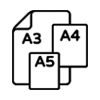
A4 & A3 Pages
Paper sizes supported: A5, A6, A4, A3, B5, Letter, Legal, Ledger, Folio, Custom sizes (98 x 148 to 297 x 432 mm).
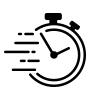
40 PPM Print Speed
Enhance your team’s productivity with the Kyocera TASKalfa 4054ci, delivering 40 pages per minute (PPM). Ideal for busy offices.
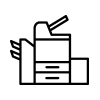
Multi-Function
Work faster with the 4-in-1 TASKalfa 4054ci multifunction device to print, copy, scan, and fax. A reliable document solution that can meet the demands of your business.

Flexible Terms
Lease your Kyocera TASKalfa 4054ci MFD with our flexible 3, 4 & 5-year office printer lease deals with a low Total Cost of Ownership (TCO).
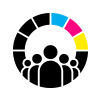
MPS Solutions
Hassle-free printing with our fully managed print service and get comprehensive support and automatic toner replenishment.
Kyocera TASKalfa 4054ci
Effortless experience with the TASKalfa 4054ci
Navigate easily through the TASKalfa 4054ci’s intuitive 10.1-inch touchscreen interface, designed to enhance your user experience with its simplified layout. The large icons and clear menus make it easy to find your needed functions, while the responsive touchscreen ensures that your commands are executed quickly and accurately.
Safeguard your sensitive data with the TASKalfa 4054ci’s sophisticated security measures, ensuring a dependable and secure approach to managing your business’s digital operations. The device employs a variety of security features, including user authentication, data encryption, and secure printing options, to protect your confidential information from unauthorised access.
Benefit from the easy-to-use large 10.1-inch touchscreen.
User-friendly design makes operation effortless for all users.
Protect sensitive data with the TASKalfa 4054ci’s robust security protocols.
Safeguard your business’s digital assets and maintain compliance.
Print-IT Solutions
TASKalfa 4054ci & PaperCut MF boost your performance
Elevate your printing processes and maximise resource efficiency with the Kyocera TASKalfa 4054ci (MFD) multifunction device, seamlessly integrated with PaperCut MF 23, a top-tier print management software. This powerful pairing facilitates the streamlining of business workflows, ensuring optimal resource use for enhanced operational productivity.
Enhanced Productivity
Reduced Print Costs
Improved Security
Employee & Department Print Allocation
Kyocera TASKalfa 4054ci
Looking to upgrade your printer to the Kyocera TASKalfa 4054ci?
Eliminate the high expenses associated with outdated equipment. Choose the TASKalfa 4054ci for an upgrade in your business efficiency. Complete our quick 30-second form, and our team will swiftly respond with a detailed quotation.
Say goodbye to excessive costs for obsolete equipment. Opt for the TASKalfa 4054ci to boost your business’s efficiency. Fill out our 30-second form, and our team will promptly provide you with a quotation.
Kyocera TASKalfa 4054ci MFD
The MFD with exceptional performance & versatility
The TASKalfa 4054ci stands out with its exceptional ability to produce sharp, high-quality black and white plus vivid colour documents. This multifunctional device is equipped with a variety of scanning, input, and professional finishing capabilities, catering to an array of business document needs. From processing invoices and contracts to crafting presentations, the TASKalfa 4054ci guarantees that each document reflects the highest level of professional excellence.
Deliver sharp black text and vibrant colour outputs that captivate your audience.
Make a lasting impression with professional-looking documents.
Handle many business documents with the TASKalfa 4054ci’s diverse scanning, input, and professional finishing options.
Adapt to your specific document needs and enhance workflow efficiency.

4054ci workflow Solutions
Intelligent workflow integration with the TASKalfa 4054ci
In today’s fast-paced business environment, efficiency is key. The TASKalfa 4054ci is the ideal solution for streamlining your office workflow and empowering your team to achieve new productivity levels. With its automated document management system, you can say goodbye to time-consuming manual tasks and embrace a more efficient, streamlined approach to document management.
Streamline manual processes and improve efficiency with the TASKalfa 4054ci’s automated document management capabilities.
Save time and resources, allowing your team to focus on higher-value tasks.
Access and manage documents anywhere, anytime, with the TASKalfa 4054ci’s mobile connectivity feature.
Stay productive on the go and maintain a seamless workflow.
TASKalfa 4054ci Reliability
Don’t compromise on reliability or performance: Kyocera TASKalfa 4054ci
The Kyocera TASKalfa 4054ci is the ideal solution for businesses that demand uninterrupted productivity and exceptional performance. Engineered with long-lasting durability and unwavering reliability, this printer minimizes downtime and maximises your team’s efficiency.
Built for durability and consistent performance, the TASKalfa 4054ci minimizes downtime and maximises productivity.
Enjoy peace of mind with Airacom’s comprehensive customer service network and managed print services.
Receive expert assistance and proactive support to keep your TASKalfa 4054ci at peak performance.
TASKalfa 4054ci Downloads
TASKalfa 4054ci printer downloads
Explore more about the Kyocera TASKalfa 4054ci mult functional printer, copier, scan and fax. Access our range of comprehensive downloads and detailed information to improve your Print-IT and copier capabilities. Stay updated and informed.
Resources
Kyocera TASKalfa 4054ci MFD Printer Brochure
Discover the capabilities and advantages of the TASKalfa 4054ci series multi-functional printer.
Specifications
Specs
General:
General Type: Colour multifunctional for A3 forma
Engine Speed: Up to 40 pages A4 per minute. Up to 20 pages A3 per minute. Duplex print speed: 40 page per minute, A4. Duplex copy speed: 40 page per minute, A4.
Warm-Up Time: Approx. 17 seconds or less
Power Consumption: Printing: 660 W, Copying: 660 W, Ready mode: 45 W, Sleep-mode: 0.5 W
Paper Handling:
Input Capacity: Multi-purpose tray: 150 sheets 52 – 300g/m2, (Banner 136–163 g/m2 ) A6R – SRA3 (320 x 450 mm), Custom (98 x 148 to 320 x 1,220 mm), Banner max. 304.8 x 1,220 mm Standard universal paper cassette: 2 x 500 sheet 52 – 300g/m2 Upper cassette A6R up to A4R, lower cassette A6R up to SRA3
Max Input Capacity with Options: 7,150 sheets A4
Duplex Unit: Standard 64 to 256 g/m2 SRA3 to A6R
Output Capacity: Standard 500 sheets face-down, Max. 4300 sheets
Document Processor: Optional
Print:
Processor: ARM A53 (Quad Core) 1.6GHz
Fonts: 93 outline fonts (PCL), 136 fonts (KPDL 3), 8 fonts( Windows Vista), 1 Bitmap font 45 types of one-dimensional barcodes, 1 type of two-dimensional barcode (PDF417)
Features: Encrypted PDF Direct Print, IPP printing, e-mail printing, WSD print, secure printing via SSL, IPsec, SNMPv3, quick copy, proof and hold, private print, job storage and job management functionality, Super Resolution
Applicable OS (Print): All current Windows operating systems, MAC OS X Version 10.9 or higher Unix, Linux as well as other operating systems on request
Copy:
Max Original Size: A3, Ledger
Continuous Copy: 1–9,999
Zoom Range: 25–400% in 1% steps
Preset Magnification Ratios: 5 Reductions /5 Enlargements
Image Adjustments: Text + Photo, Photo, Text, Diagram/Map
Digital Features: Scan-once-copy-many, electronic sort, 2in1, 4in1, image repeat, page numbering, cover mode, booklet copy, interrupt copy, form overlay, margin shift, auto cassette change, skip blank page, ID copy
Scan:
Scan Functionalities: Scan to e-mail, Scan to FTP, Scan to SMB, Scan to USB Host, Scan to box, Network TWAIN, WIA/WSD scan
Scan Speed: Colour: 200 images per minute, b/w: 200 image per minute, (A4, 300dpi with DP-7110)
Scan Resolution: 600dpi x 600dpi , 400dpi x 400dpi , 200dpi x 400dpi, 300dpi x 300dpi , 200dpi x 200dpi , 200dpi x 100dpi 256 greyscales per colour
Max Scan Size: A3, Ledger
File Type: PDF (high compressive, encrypted, PDF/A), Searchable PDF (option), JPEG, TIFF, XPS, Open XPS
Original Recognition: Text, photo, text + photo, Light Text / Fine Line, optimised for OCR
Fax:
Compatibility: ITU-T Super G3
Modem Speed: Max. 33.6 kbps
Scanning Speed: 2.0 seconds or less
Transmission Speed: Max. 3 seconds (JBIG)
Scanning Density: Normal: 200 x 100 dpi, Fine: 200 x 200 dpi, Superfine: 200 x 400 dpi, Ultrafine: 400 x 400 dpi, 600 x 600 dpi
Max Original Size: A3, Ledger, Banner: 1,600mm
Fax Features: Network faxing, rotate transmission, rotate reception, encrypted transmission and reception, duplex fax reception, memory reception, mailbox, remote diagnostics, polling transmission and reception, broadcast, Optional Internet-fax, dual fax with second fax system 12
Accessory Finishing Options:
Document Feeder and Platen Cover
Paper Trays and Accessories
Cabinets
Finishers and Accessories (Inner Finisher, Hole Punch, Booklet Kit, Booklet Folder, Stapler Finisher)
Hardware Accessories (Fax Systems, Scan Extensions, Card Authentication, Emulation Kit)
Network Interfaces (Gigabit Ethernet Card, Wireless Network Interface USB: 2.4 Ghz)
Memory Upgrades (320 GB HDD and 1TB HDD Hard Disk Options)
Talk to us about the range of finishing options and accessories for the Kyocera TASKalfa 4054ci multi-function printer and bespoke your multifunction device the way your team operates.
Local Print Solutions:
Kyocera Office Printers Greenwich
Kyocera Office Printers Hackney
Kyocera Office Printers Holborn
Kyocera Office Printers Bermondsey
Kyocera Office Printers Colindale
Kyocera Office Printers Shepherds Bush
Kyocera Office Printers Camden
Kyocera Office Printers Euston
Kyocera Office Printers Hampstead
Kyocera Office Printers Bromley
Kyocera Office Printers Fulham
Kyocera Office Printers Scunthorpe
Kyocera Office Printers Rushden
Kyocera Office Printers Carlton
Kyocera Office Printers West Bromwich
Kyocera Office Printers Willenhall
Kyocera Office Printers Chester
Kyocera Office Printers Macclesfield
Kyocera Office Printers Oldham
Kyocera Office Printers Stockport
Kyocera Office Printers Burnley
Kyocera Office Printers Wokingham
Kyocera Office Printers Chesham
Kyocera Office Printers Gerrards Cross
Kyocera Office Printers Barnstable
Kyocera Office Printers Plymouth
Kyocera Office Printers Eastleigh
Kyocera Office Printers Borehamwood
Kyocera Office Printers Potters Bar
Kyocera Office Printers St Albans
Kyocera Office Printers Watford
Kyocera Office Printers Oxford
Kyocera Office Printers Bridgewater
Kyocera Office Printers Bristol
Kyocera Office Printers Leatherhead
Support
Get expert printer support, explore our resources, downloads, and software, or contact us for help.
Options

Kyocera TASKalfa 2554ci
Kyocera TASKalfa 2554ci. High-speed 25 ppm colour and mono multi-functional A4 and A3 printer, copier, and scanner.

Kyocera TASKalfa 3554ci
Kyocera TASKalfa 3554ci. High-speed 35 ppm colour and mono multi-functional A4 and A3 printer, copier, and scanner.

Kyocera TASKalfa 5054ci
Kyocera TASKalfa 5054ci. High-speed 50 ppm colour and mono multi-functional A4 and A3 printer, copier, and scanner.

Kyocera TASKalfa 6054ci
Kyocera TASKalfa 6054ci. High-speed 55 ppm colour and mono multi-functional A4 and A3 printer, copier, and scanner
Empowering modern businesses with agile managed print services for busy teams
When you invest in the Kyocera TASKalfa 4054ci, you can access Airacom MPS’s extensive customer support network. Our dedicated team of experts is always available to assist you with everything from troubleshooting issues to optimising your printer settings. We are committed to providing you with the proactive support you need to maximize the value of your TASKalfa 4054ci investment.